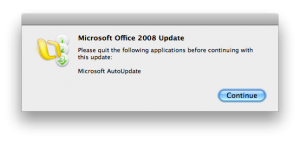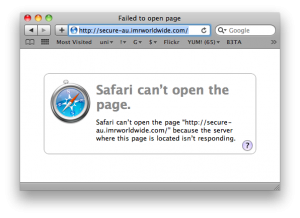Now I’m confused. I’ve decided to switch to Chrome as my primary browser – I’ll still use Firefox as my main development browser but all the diagnostic tools I use do slow it down a bit, so I’m after something a bit snappier for general browsing. But today when I tried to load Gmail, I get this:
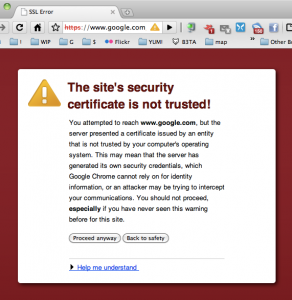
Now, this may turn out to be some sort of anomoly, but it makes a nice screen grab 🙂
Category: tech
microsoft larfs
Having kicked off a mac vs. pc flame war on work’s IT mailing list this morning, I was delighted to see the following irony play out on screen. As the good folk debated the weight of downloads and updates, Microsoft AutoUpdate launched and proceeded to tell me I needed 150Mb. of sealing wax to plug a few holes. Half way through, I get this priceless message…
Thank you Microsoft 🙂
taking back the tubes
A short while ago, I posted about my frustration with imrworldwide.com, a site that seemed to be slowing my browsing experience.
After a little investigation, I realised that this was no more than a market research company’s “spyware”, javascripts that serve no purpose other than to track and report on my movements. They certainly don’t add to my browsing experience. So, I asked the question at work: “how do I block these things?”, I’d tried to find a neat firefox plugin, but they were all a bit feature rich for my needs. I just wanted a block. Then I was reminded by the folk at work of the hosts file – a wonderful little file that I could edit to effectively short-circuit the usual DNS lookup process. Not only that, but I was pointed to this site, which provided a huge ready made list of undesirable urls that you could just paste in and enjoy never seeing again! You need to know what you’re doing – otherwise you risk breaking your connection to the internet, but it’s not terribly difficult.
OK, so it might be a little bit ‘tinfoil hat’, but it seems to be working nicely and now when I visit large commercial sites, they load faster and they don’t snoop on my movements. Instead of nauseating banner ads about losing weight and dental work, I get nice empty space. Combined with the FlashBlocker plugin the effect is really quite excellent!
great service #5
I’ve saved the best ’til last. Remember the days before mp3s?… how about CDs? yes, who had a great collection of vinyl? Who’s still got one? Well, I don’t. I got rid of most of my collection long ago, but there are a few faves hanging around in the cupboard and one day I plan to ‘format shift’.
In fact I tried to do this years ago and bought a Griffin iMic, a little USB dongle that didn’t cost the earth, but sadly failed to deliver – well that was back in 2002. At the time I did a bit of to-ing and fro-ing with Griffin’s tech support, but no matter how I tried with software and settings, I just couldn’t get it to work properly.
Fast forward to last month, when I once again considered tossing out my last records and the trusty old player. I thought I’d give the iMic one more go – sadly, the same problems, however this time I was pretty sure that it wasn’t software, so once again I struck up correspondence with Griffin to see if I could finally diagnose the problem. Prompt responses quickly agreed that it sounded like hardware. Amazingly, I dredged out an old email from 2002 in which Griffin said that it most likely sounded like software. I also tried my luck by asking for a discount on a replacement unit.
The reply I received completely astonished me. Griffin took responsibility for the original misdiagnosis (which was within warranty) and gave me instructions for making a replacement claim. A mere 7 years out of warranty! Now, finally, I’m converting my favourite disks to digital format and I can’t thank the folk at Griffin enough.
So, that’s what I call service. I’ll definitely support Griffin in the future and I hope they get some business out of this endorsement, because they certainly deserve it.
a blockage in the tubes
I’m sure I’m not the only one who gets frustrated by slow loading web pages. I don’t mean the consistently slow ones from low budget sites, but pages that load quickly for a bit, then practically stop for a while – sometimes a looong while!, then maybe resume and finish. Pages from prominent, high budget sites that should do better.
This morning I noticed the BBC site was at a crawl, and I saw in the status bar that it seemed to be waiting on assets from ‘secure-au.imrworldwide.com’, I waited some time (a minute!) – don’t know if it got what it wanted but my page never loaded and I gave up. Then I got to thinking i’d seen that URL before, so I started looking around. Sure enough The Age, News, NineMSN, Channel Ten – all huge budget media sites are stalling as well – and all are stalling on the same URL.
Today was just one I happened to follow up, but I’ve seen this before. Makes me wonder what this site serves and, given it’s pervasive nature, just who is behind it, and what do they know about us. Loading the URL didn’t do me any good…
So, who are these people blocking the tubes? Check out all the negative press you can find with a google search.
your very own babelfish?
Who has read Hitchhiker’s Guide to the Galaxy and not thought a Babelfish would be a pretty cool thing to have?
Ever since I first came across speech-to-text technology about 15 years ago, I’ve imagined an electronic Babelfish – a pair of glasses with a ‘head up’ display and a directional microphone coupled with some nifty speech-to-text plus translation software, so that you could ‘tune in’ to conversations that you otherwise couldn’t understand at all.
Well, I reckon it’s only a matter of time now before someone gets the speech-to-text capability of Google’s Nexus One to couple with Google’s ever improving translation software to produce the first electronic Babelfish. Perhaps not the form factor I envisaged, but now I think of it – probably even better to be able to show the text to someone on a screen or play the translated text-to-speech through the phone’s speaker.
Exciting times!
I didn’t know you could do that!
 Just discovered a feature of flickr I didn’t know about – short URLs. Every Flickr photo page has it’s own embedded short URL. Much smarter to use the built in tool than using bit.ly or tinyurl etc. Well, it would be if you knew it was there!
Just discovered a feature of flickr I didn’t know about – short URLs. Every Flickr photo page has it’s own embedded short URL. Much smarter to use the built in tool than using bit.ly or tinyurl etc. Well, it would be if you knew it was there!
There is some documentation about the short URL service in the ‘App Garden’: http://www.flickr.com/services/api/misc.urls.html but it doesn’t provide you with any simple tool for working out your photo’s URL. There are ways though!
It’s in the source, for a start. Look for it in the head of your page:
<link rev=”canonical” type=”text/html” href=”http://flic.kr/p/7hKFww” >
The Operator Firefox extension exposes the URL as a Resource, which is how I found it. Frustratingly, you can only look at it – it doesn’t do anything.
There is a greasemonkey script; a tool called flick.to.twit which integrates it with a tweet; and a Firefox extension, which I haven’t tried yet, in this thread, which might be worth watching.
Nice anyway – surprised they (flickr) haven’t done more with this.
and the winner is…
For a few years now, Web Directions conference has incorporated The McFarlane Prize, which recognises excellence in web development.
Although a relatively small prize, it is hotly contested, peer reviewed and any sites that are shortlisted (let alone those that win), have achieved very high levels of excellence in coding, usability, design and accessibility (that’s all together, not categories!). It is truly an achievement and I encourage people to visit the McFarlane site and view some of the entries.
Usually, the contenders are relatively small sites from well controlled environments. Not to take anything away from their achievements, but it’s tempting to think such accolades are beyond the reach of large and diverse organisations. Well, this year’s prize winner put paid to that assumption.
Swinburne University of Technology took out the main prize. For those of us in the know about how difficult it is to pull together a university website this is an achievement that ranks alongside climbing Everest, cycling the Nullarbor and completing the Hawaii Ironman.
They deserve: 1) a huge pat on the back and 2) five minutes of your time to visit their site and check what makes it tick.
looks like spam, smells like spam…
watching my bandwidth…
Like most people who have broadband, my account doesn’t have excess charges, just ‘shaping’ – dropping back to crawling ‘dial-up’ speeds until the end of the billing period. It is just horrible and I really do my very best to avoid it.
Obviously the best way to avoid it is to keep a close eye on your usage. Easier said than done, my ISP usage page is behind a login and they don’t have an easy way of keeping an eye on it, so short of visiting a really boring page on a regular basis, there’s no easy way of keeping track. Enter the wonderful NetUsage Firefox plugin, which has helped me ration my bandwidth down to the last day on a couple of occasions.
So, when I changed my plan and NetUsage encountered some sort of error, I was a little disappointed. A week or so of checking the ISP page convinced me that this was a situation that had to be resolved. I checked the documentation for NetUsage – tried (I really did!) to understand how it worked – then gave up and emailed the author… this was a Sunday afternoon.
A couple of emails to and fro and by Sunday evening, the author has emailed me a patched version of the plugin which worked perfectly – amazing reponse. I am delighted to once again be able to monitor my usage at a glance – actually, mostly my daughter’s usage – streaming trashy US soaps!!
OVI store – a competitor?
Nokia today launched it’s OVI store, an attempt by the company to jump on the tidal wave of success that is the Apple Store (along with about a half a dozen other imitators). Many industry pundits are touting it as some sort of competitor, but I’m afraid that’s an uphill battle, and one they’re never going to win – not by a long shot!
This is not necessarily a bad thing, and the success of OVI store should not be judged against Apple’s App Store, instead the success of OVI store should be judged on how well it serves the market that is Nokia mobile phones… a group of hardware far more diverse than anything Apple has to deal with!
Being a Nokia owner myself (can’t afford an iPhone and detest the G1 hardware!), I hopped onto this new store for a look around. Nice simple interface, quickly got me browsing apps that suit my hardware – applause for the use of html/css instead of flash – obviously this is driven by the need to work on the browser in their phones, but a nice touch anyway.
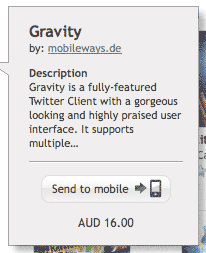 Unfortunately, it all fell apart when I saw the prices! Who are they kidding? A game like Touch Physics on the iPhone costs $3.99 and gives hours of gorgeous, fluid gameplay. Games on my Nokia feel pathetic by comparison, yet on OVI store I’m being asked to fork over between $6.60 and $12 for crummy games that bore me after 5 minutes! Then there’s some ‘City Guide’ travel apps which are (probably not) selling for over $30! They want $16 for a twitter client?!? You have got to be joking!! Who is making these pricing decisions?
Unfortunately, it all fell apart when I saw the prices! Who are they kidding? A game like Touch Physics on the iPhone costs $3.99 and gives hours of gorgeous, fluid gameplay. Games on my Nokia feel pathetic by comparison, yet on OVI store I’m being asked to fork over between $6.60 and $12 for crummy games that bore me after 5 minutes! Then there’s some ‘City Guide’ travel apps which are (probably not) selling for over $30! They want $16 for a twitter client?!? You have got to be joking!! Who is making these pricing decisions?
Lonely Planet city guides at least represent fair value at $8. Weirdly, this compares favourably to the same guide on the App Store, which can be had for $18.99. Perhaps this is an acknowledgement of the distinctly poorer user experience offered by Nokia’s hardware… who knows?
commbank goes mobile
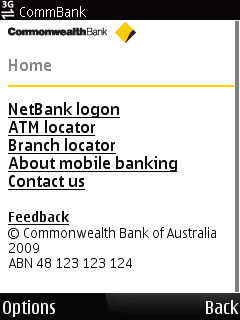 I don’t know exactly when they released this, but the Commonwealth bank have just gone mobile with both a mobile and an iPhone app. I’ve just had a poke around the site on my nokia 6120 and it’s excellent. Does everything I need smoothly and easily – they deserve a big thumbs up. If there are problems, I haven’t spotted them yet.
I don’t know exactly when they released this, but the Commonwealth bank have just gone mobile with both a mobile and an iPhone app. I’ve just had a poke around the site on my nokia 6120 and it’s excellent. Does everything I need smoothly and easily – they deserve a big thumbs up. If there are problems, I haven’t spotted them yet.
Updated…
OK – in the office now, and have had a shot on the iPod Touch. There’s good and bad, first the bad.
A link on the commbank home page points to: Netbank via your mobile, which is an entirely flash driven page. If you have an iPhone/iPod, this is a complete dead end. There is no way around it. EPIC FAIL!
If you are lucky, you will realise that there is a direct route at: http://www.netbank.com.au/mobile/, which seems to be a ‘sniffer’ that redirects you to the appropriate mobile version. If you are on an iPod or iPhone, the site is excellent – smooth and seamless, however no more functionality than the mobile phone version, just the gloss you expect from an ‘i’ site.