So, with the COVID-19 virus keeping us all tucked up at home, everyone is moving their activities online. Videoconferencing for the masses – pilates, music, comedy, and … fly-tying!
Yes, I know it’s niche, but it’s a way of keeping social networks going, and keeping fisherpeople sane through these long, dreary days! Running a fly-tying demonstration online, though, comes with some special problems.
- Fly fishers, in general, are not tech minded people. Getting set up for video conferencing. The apps, the logins, the cameras – it’s all new stuff. So it needs to be as easy as possible.
- A fly in a vice is small, and incredibly difficult to capture satisfactorily with a phone. Not impossible, but you have to know some tricks if you want to host a good looking demo.
Here are my solutions to the problems.
Keeping it simple
Videoconferencing isn’t that hard, and there are a few companies who’ve had enormous growth with our enforced ‘social distancing’. Zoom is the obvious example. You can use it for free – you don’t even need an account to join a meeting. There are a couple of problems, though; Free users can only run time limited meetings, there are many options that new users will find confusing, and with all the extra publicity, there’s a few security issues being highlighted.
Zoom is still good, but from what I’ve seen so far, Jitsi is better. It’s so simple, it’s hard to see how anyone could have problems with it. It’s 100% free, Open Source – so there’s scrutiny of the code. It just works. So, sure, use zoom if you want – it’s fine, but maybe try Jitsi first.
Production values
Fly tying is fine, detailed work. If you can’t get a good image, nobody is going to know what’s going on. The problem is that automatic focussing cameras (eg: phones), focus on the most ‘interesting’ thing they can see. They look for edges, and try to resolve them to remove blur. If there’s anything in the frame other than the fly, the camera is going to focus on the largest thing it can see – you, for example! Not good.
This is how I set up for video of my vice. An LED task light directly above the vice, to avoid annoying shadows and reflections. My phone sitting on a mount (I used a lump of foam) about 15cm in front of my vice, and another 15cm behind, a backdrop of neutral grey paper or cardboard, large enough, that it fills the background of the camera view.
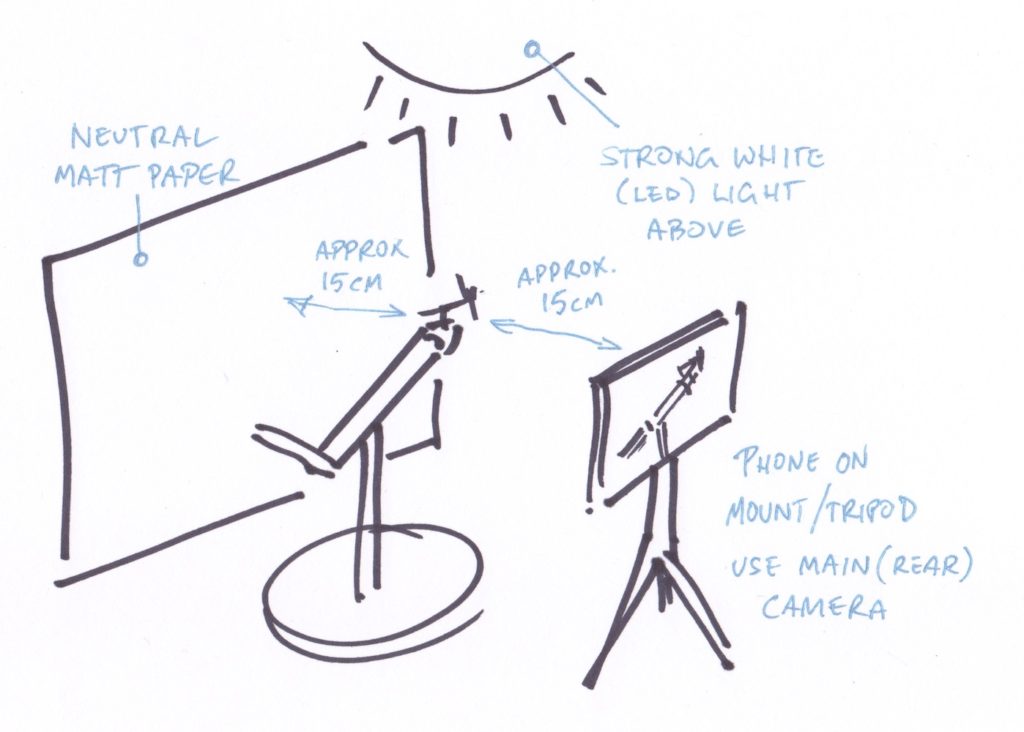
That’s it. Because your vice is the only ‘interesting’ thing the camera can see, it will focus on that. My iPhone would actually go quite a bit closer, but that would make it hard to tie. Still, adjust the distances to suit, the principles are the same.
The quality of the video is quite impressive.
Hosting the meeting
Whichever platform you use, anything can, and will, go wrong in a live demo. If you want to really do this properly, pre-record your video. Even edit and trim out the clumsy bits if you can be bothered.
Now, run the video in a video player application, and use screen sharing to present it to your meeting. Zoom and Jitsi both allow you to share a specific application window, so you only share the video itself, not your whole distracting desktop. You can talk along with the video – replay bits that people want to see again. It all goes so much more smoothly.
Even better, it’s all run from one device, so you’re not running two meetings through your internet connection at once – less bandwidth, more speed.